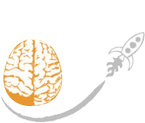- Female authors
- Male authors
How to use the gender browser
Click on any field to and zoom in to that field. Click on the bar on the left to move back up to higher levels of structure. You can also use the hoptree above the browser to navigate back to previously explored fields. This tool traces your path as you explore, allowing you to back up to previous steps, or branch off along new lines of exploration.

You can view different date ranges by clicking on the options immediately above the browser itself.
We identified the most influential papers in each discipline and sub-discipline using the article-level Eigenfactor algorithm. Click on "top papers" in the top left bar. The data are displayed in the following format: Journal | Year | Title | First Author.
How it works
The JSTOR corpus is a collection of research articles and other documents from scholarly fields including biology, economics, law, sociology, and statistics. (Some areas such as physics and engineering are not well represented in the JSTOR collection and thus are not mapped here.) We use the hierarchical map equation to uncover the structure of disciplines, subdisciplines, specialties, subspecialties, and so forth in the JSTOR corpus, based upon the network of citations among 1.8 million scholarly articles connected by citation and spanning the period from 1665 to 2011. This generates the hierarchical classification of scholarly activities revealed in the gender browser. We have named each field manually by inspecting the papers therein.
For each author of each paper in the collection, gender is determined by extracting the given (first) name, and looking at the gender distribution of this name in the US Social Security Administration database; gender is recorded only when we can assign gender with greater than 95 percent confidence.
The hierarchical visualization uses the JavaScript InfoVis Toolkit created by Nicolas G. Belmonte.